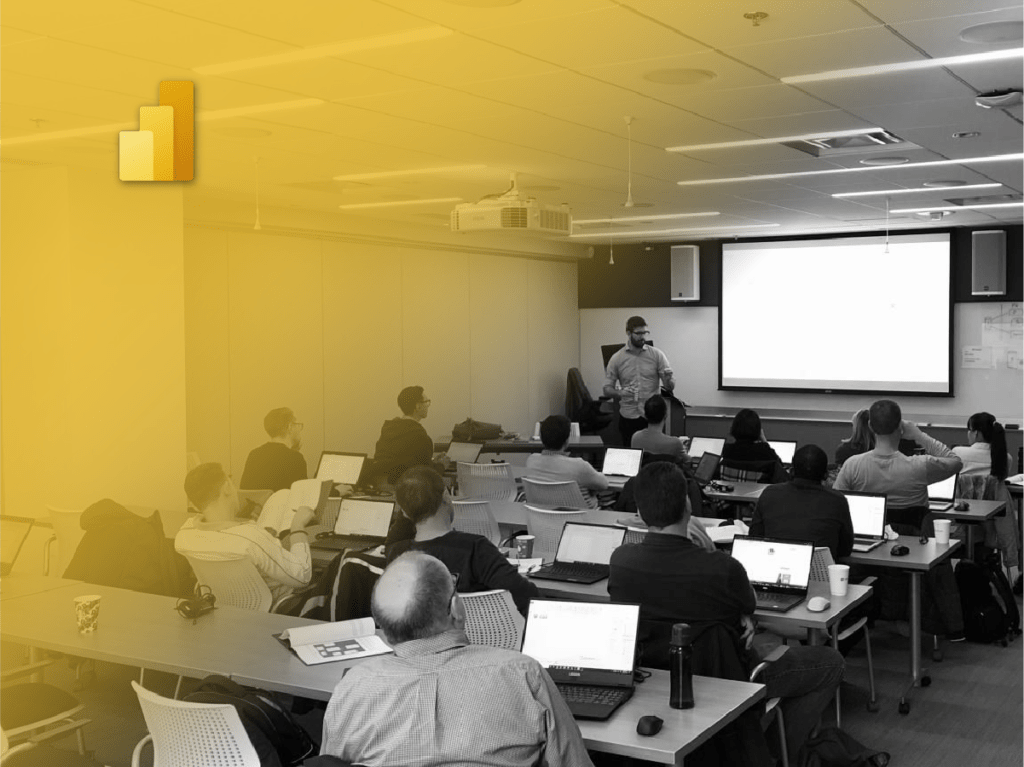- This event has passed.
Introduction to Power BI
Back to Introduction to Power BI
September 19, 2023 @ 9:00 am – September 22, 2023 @ 12:15 pm MDT

About This Event
This course is focused on introducing users to the fundamentals of Power BI and DAX in a hands-on and interactive environment. Throughout the course, users will be guided through an end-to-end analytics scenario using a combination of lectures, demos, and hands-on labs to reinforce understanding of the data analysis process. Learn the following Power BI skills that will get you started with self service business analytics and sharing discovered insights:
- Import, transform, and cleanse data using Power Query Editor
- Build a data model that is optimized for flexible self-service reporting
- Manipulate the model by applying introductory DAX formulas
- Build, publish, and share visualizations with your organization and beyond
Overview
Whether you are seeking to automate and optimize your business or advance your career, this comprehensive course will introduce you to the fundamentals of Power BI and DAX. Learn how to integrate fundamental tools to create solution-oriented dashboards. This course uses an end-to-end business example to provide you with a comprehensive overview of the tools in Power BI so that you understand the dashboard creation process from data cleansing to data visualization.
Topics covered in the course include Power Query Editor, Data Modeling, DAX, Visualizations, and more. After completing this course, feel confident that you can create your own projects in Power BI.
Audience
This course is for Business Analysts, IT Users, Project Managers, accountants, and other individuals who want to broaden their data analytics techniques using Power BI and further utilize visualizations in their organization. Users should be familiar with Excel and the concepts of data sets and basic business reporting.
About the Instructors
Visit our training page to meet the course instructors.
Pricing
- $995/Attendee + GST
- Groups of 2 or more receive a discount of 10% of the currently available ticket price. Select Group Attendee at checkout to receive this discount.
Job Grant Eligibility
Combine this course with our Intermediate Power BI Course and qualify for job grants. Your employer must apply for the job grant before purchasing the course. Visit the links below for more details on how to apply.
Course Outline
Click here to view the course outline.
Key Words
Power BI, DAX, Power Query, Data Modelling, Data Visualizations, Calgary, Edmonton, Montreal, Toronto, Regina, Vancouver
Disclaimer
Filming and Photography may take place; please read our Notice for Filming and Photography for further information.