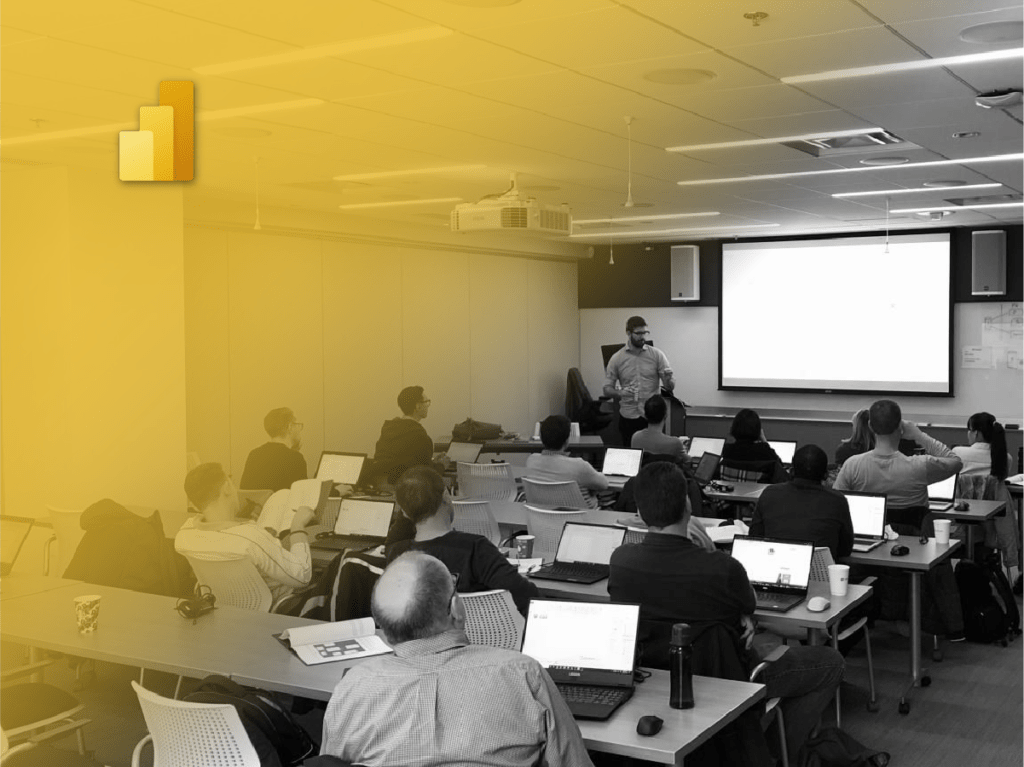- This event has passed.
Introduction to Power BI Paginated Reports | Beta Course
April 23, 2024 @ 9:00 am – April 25, 2024 @ 12:00 pm MDT

About This Event
Whether you are seeking to create and share fixed layout reports for print, build documentation in a repeatable format, or export large volumes of report data to excel or other applications for analysis, this course will introduce you to the fundamentals of creating Paginated reports for the Power BI service.
The BETA run is planned as a 3-Half Day Course running from 9:00 am to 12:00 pm MST. As a note, the course has been designed for 2-Half days, but we anticipate the BETA run might have too much material PLUS we need to account for questions.
Overview
This course is focused on introducing users to the fundamentals of building paginated reports in Power BI Report Builder. Users will be guided through an end-to-end report building process using a combination of lectures, demos, and hands on labs. By the end of the course users will understand:
· How to create a paginated report in Power BI Report Builder.
· How to connect Power BI Report builder to their existing datasets on the Power BI service.
· The use cases and role paginated reports play in the analytics environment.
Audience
This course is intended for an audience of report developers who may have limited experience working with the Power BI Report Builder and are not familiar with any specific tool. However, they possess sufficient knowledge of their tools to prepare and connect to a data source.
This course builds upon the business scenario used in the Introduction to Power BI course and can be taken as a standalone course or as a supplement to our introduction course.
About the Instructors
Visit our training page to meet the course instructors.
Pricing
- $299 /Attendee + GST
Job Grant Eligibility
Combine this course with our Intermediate Power BI Course and qualify for job grants. Your employer must apply for the job grant before purchasing the course. Visit the links below for more details on how to apply.
Key Words
Power BI, Paginated Reporting
Disclaimer
Filming and Photography may take place; please read our Notice for Filming and Photography for further information.