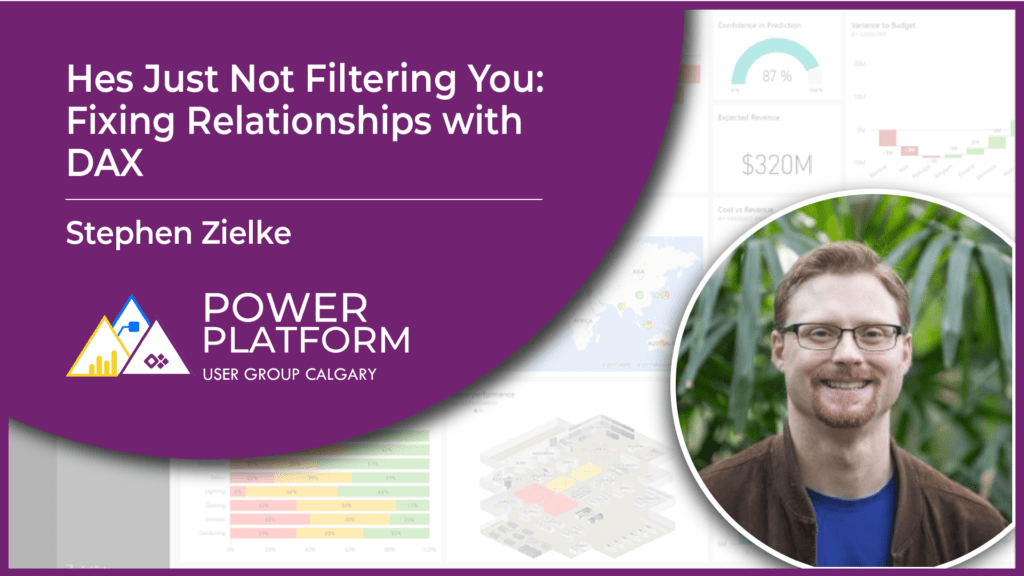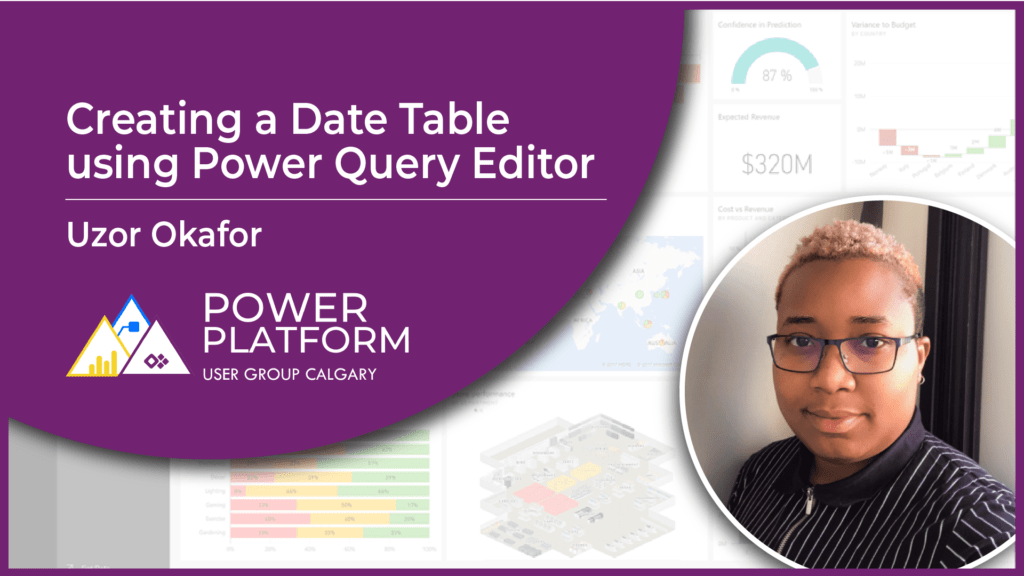Join Ken Puls as speaks to how Excel and Power BI work together.
It’s no secret that many people have been pushing Power BI as a replacement for Excel.
They make an incredible sale pith, giving you an impassioned delivery of everything that they see as an Excel failure, from disorganized spreadsheets, logic flaws, version control problems, and a poor security model.
But while Excel files CAN have these problems, they don’t necessarily ALWAYS have these issues.
Have you ever heard the statement “it’s a poor craftsman who blames their tools”? It is 100% applicable here – many of these issues are not software problems, they are (lack of) training problems! How many carpenters do you know who carry only a hammer?
They wouldn’t be very good, would they? The secret is to have multiple tools at your disposal, using the correct tool for it’s intended purpose. Individually, each tool is just a tool. But in the right hands, they can often be best used in combination.
There is no question that Power BI does some things better than Excel, but equally, there are definitely tasks that are better suited to Excel than Power BI.
In this session, Ken will demonstrate that you don’t have to pick between Power BI and Excel. You can do your data forecasting, modeling, exploration, and validation in Excel, just as you always have.
And when you’re ready, you can then publish that model directly to Power BI and take advantage of its great visual, security, and automated refresh capabilities.
At the end of the day, it’s not an either/or world. These tools have different strengths and weaknesses – come see how Excel and Power BI can be Better Together.
This video was recorded during the Calgary Power Platform User Group on Nov 17, 2020.
Ken Puls Social Profiles
Music: https://www.bensound.com
Join the Community
Become a member of the Calgary Power Platform User Group Community site and never miss a meeting!